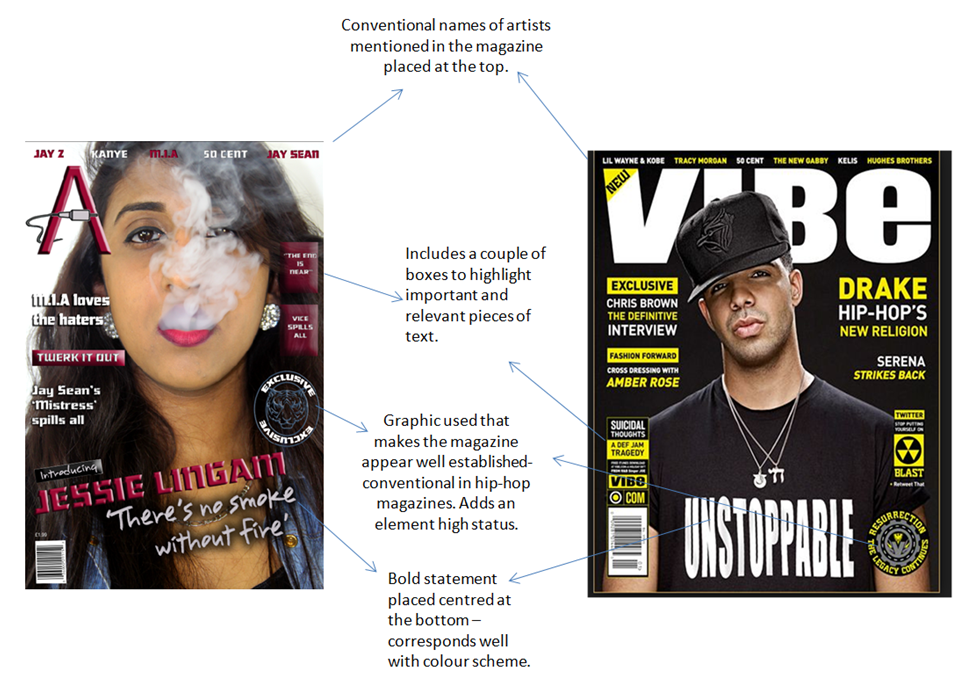These were some of the images I had taken for my contents page. I used a few models to try to achieve the best look for it. I decided to use two images as the smaller image links the final feature well.
Nisha Rajan's Slidely by Slidely Slideshow
My final images were the following: They both share a limited mise-en-scene as this feature is conventionally present in and across most hip-hop magazines.
Friday, 27 February 2015
Thursday, 26 February 2015
Changing eye colour with channel mixer
Contents page features
As you can see, features present on my cover page are mentioned in further depth on my contents page. They are stressed to be more in the tone of 'gossip' news as my target audience enjoy these types of articles-I understood this from my target audience research.
Under most of the features, I placed a small summarising caption, this was to inform the reader about the article as some of the features may otherwise seem confusing .
Contents page layout
This is my final contents page. To achieve this, I used both a conventional hip-hop magazine contents page and my flat plan.
I believe I followed the layout from both my flat-plan and the conventional contents page well. I placed the text and title on the right hand side and the image on the far right. I placed an image on the bottom right to tie in with the last feature on my contents list. Furthermore, I included some social media links at the bottom of the page to make my contents page more suited to my target audience who widely use these social media platforms. I also put in my masthead to reinforce continuity in my magazine as a whole.
Front cover target audience feedback
I asked two girls aged 17 to share their thoughts on my magazine I asked them the following questions:
What catches your attention first and why?
What would you change about this magazine and why?
How much would you pay for this magazine and why?
Is hip-hop evidently the genre of this magazine?
What would you change about this magazine and why?
How much would you pay for this magazine and why?
Is hip-hop evidently the genre of this magazine?
Contents page deconstruction
I compared two "In the mix" magazine contents pages to see what the conventions of the hip-hop genre was. Hip-hop magazines share simplistic approaches to design and this is clearly shown with these two magazines.
Monday, 23 February 2015
How my cover links to the research
This is my final cover page, making this took the longest for me as the positing of text and graphics didn't seem to work well. In regards to my research I followed through with what my target audience suggested in terms of colour schemes and subtitles related to the topic of gossip. I also made the price range within £2 as suggested by my target audience.
In terms of following conventions of hip-hop magazines, I used this magazine as a guideline.
Here are some conventions I followed to achieve clarity in the genre choice of hip-hop.
Monday, 9 February 2015
Changes so far
Since my last blog post, I have decided to make many changes to the layout and picture.

I have completely changed the image i used for my cover as I think this new image on the right is much more conventional for a Hip-Hop magazine . I think that the new image has a much better colour scheme which uses colours which contrast better and apply to conventions.
I changed my tagline to better suit my image and the font used for it works very well with the theme of the magazine.
I also changed the positioning of some text from my new magazine cover recently so it worked better with conventions of hip-hop magazines, I got this idea from "VIBE" magazine and I thought it worked very well and looked clear.
Friday, 6 February 2015
Wednesday, 4 February 2015
Artist worthy of features?
Cover layout decisions so far
In regards to the positioning of the text on my front cover, I have chosen to now place names of artist at the top of my magazine cover and i smaller font. This will enable me to place more information on my magazine without it looking too over crowded.
I have decided that I will also position my pull quote further down so that the model's necklace (mise-en-scene) is in full view. I will also decrease the font size of this as at the moment it looks too large and out of place.
The boxes which are highlighted blue will contain features for my magazine which will be about topic related to artists and activities of my chosen genre of hip-hop. They will be both minimal and simple as this is conventional in a hip-hop magazine.
Tuesday, 3 February 2015
Changes made in Photoshop
One of the first changes I made to my final image in Photoshop was, increasing the contrast to highlight and brighten certain colours in my models face and clothing.
I then went onto add in my masthead and a graphic cord to position around it. I initially wanted to add to cord on the right side of the masthead but I didn't like the positioning on it as I found it overcrowded this part of the cover page. I then chose to place it below the masthead as it fit well as there was ample space here.
I then decided to change the cord graphic to an actual image of a cord as it looked too amateur and tacky. The real image of the cord seemed to look better as it contrasted well against fonts used and colour schemes.
Test shots
Here are some test shots that I took for my magazine, their positing and mise-en-scene vary as I took these images of different days and adjusted the mise-en-scene appropriately. I only tested shots with black and white backgrounds as I felt this would be easiest to work with.
I chose my final shot as I had good colours from the model's costume to work with in photoshop for features such as the masthead and text. Colours such as yellow work well in a music magazine, I found this out with the help of my audience research. I also liked the closeness of the shot as it wasn't too close and enabled readers to see elements of mise-en-scene such as costume and background colour. The use of the clean white background put emphasis on the models face and makes text on the cover page stand out.
Subscribe to:
Comments (Atom)